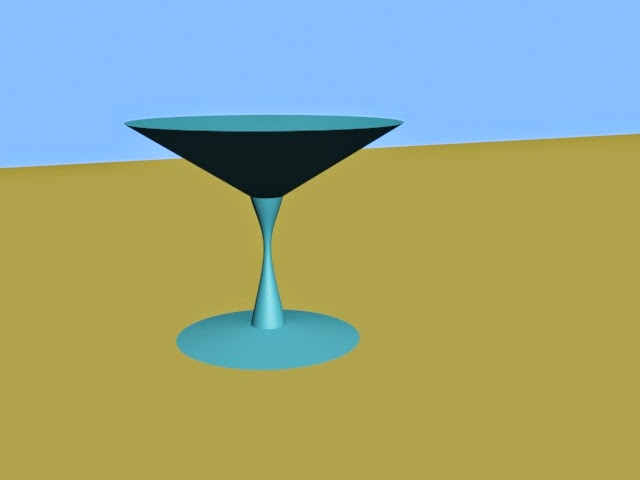UNDERSTAND MATERIAL PROPERTIES IN 3D STUDIO MAX
Hi friends.....
In 3D studio max, before start to learn about different type of material. We must know about its properties.when we create some natural and real rendering generally its all about lights and assign material. In architectural or interior scene. We need always assign material to clothes, body parts, liquid like as water, wine, dirty water etc.just as material in real life can be described as scaly, soft, smooth,opaque,or blue material applied to objects can mimic properties such as color, texture, transparency, shininess and so on in this tutorial i learn you the basic of working with the material and all the features of its properties. In 3d studio max there is most important part of material properties. So, let's begin and start to know about material properties.
COLORS OF OBJECTS
In basic, color is the simplest material property and the easiest to identify on any objects, however unlike the objects color defined in the create and modify panel, there is not a single color swatch that controls an objects color. Consider a box of white balls. when you shine a bright blue spotlight on them, all the balls turn blue. Because the blue highlights from the light mix with the white surface so, even if the balls are assigned a white material, the final color of the image might be very different because the light makes the color change. It means the light color may change the material color which is assign to the object.
OPACITY
First we know that opaque objects are objects that you can not see though. Such as house or stone etc. and a second side ,are objects you can see through such as water, plastic, glass etc. 3ds max material a several control for adjusting this properties of opaque. Including opacity and several transparency controls.
Opacity is the amount that an object refuse to allow light to pass through it. It is the opposite of transparency and its typically measured as a percentage. An object is 0 percentage opacity is the completely transparent and an object is 100 percent opacity is like such as a solid. Which is not trans parable.
Yes, Transparency is the amount of light that is allowed to pass through an object. Because this is the opposite of opacity.transparency can be defined by the opacity value. 3ds studio max give us several option enable you to control transparency. Including fall of, amount and type.etc.
REFLECTION
A reflection mean is what you can see when you look in the mirror. Shiny objects reflect there surrounding.different objects reflect different type. Some objects reflect low such as copper, brass, iron etc and some objects reflection properties is high such as stain less steel, glass, ice etc.here we also control reflection amount for high or low reflection.
REFRACTION
The amount of reflection that a material produces is expressed as a value called the index of refraction is the amount of light bends as it goes through the transparent objects. The default index of refraction value is 1.0. (which is fully in solid form) Different type of object may different type of index value or amount. Such as water, wine,ice, glass etc.
SPECULAR HIGHLIGHT
Shiny objects, such as polished metal, chrome, water, tiles etc types of objects. Include highlights where the lights reflect off their surfaces. These highlights are called speculate highlights and are determined by its settings. These settings include its level,glossiness and soften value.
Its level settings for the setting for the intensity of the highlight. The glossiness determines the size of the highlight. Higher glossiness value result in a smaller highlights and the soften value thins the highlights by lowering its intensity and increasing its size.
SHININESS
A glossy objects has shininess these object include such type of metals, stainless steel, plastic, glass, copper, brass etc. and a rough object has no shininess and it is opposite properties of shininess, object include rough stone, wall,brick etc.
There is other also properties of objects diffuse color, ambient color, its texture sharpness or softness etc.
Enjoy tutorial :)