HOW TO CREATE CAUSTIC LIGHTS USING MENTAL RAY IN 3D STUDIO MAX ?
Caustic is the term of light patterns caused by light refracting through a glass object. For example, take a clear glass of water and set it out in the sunlight. the bright streaks and patterns you see is the caustic.
Well, Beginning with the 3ds max, the mental ray renderer is integrated with the program. Unlike the default scanline renderer. mental ray can calculate photons to create global illumination (GI ) and caustic lighting.Which is useful for create caustic ray.
This tutorial mainly focuses on refractive caustics caused by light going through object like as original scene. There is also reflective caused light bouncing off of shiny things. Both are set up in the same way.
We will start by making the scene that will create caustic. Here i used the wine glass model from used lathe modifier on the simple plane.
Right now, the scene is simple looking like this.
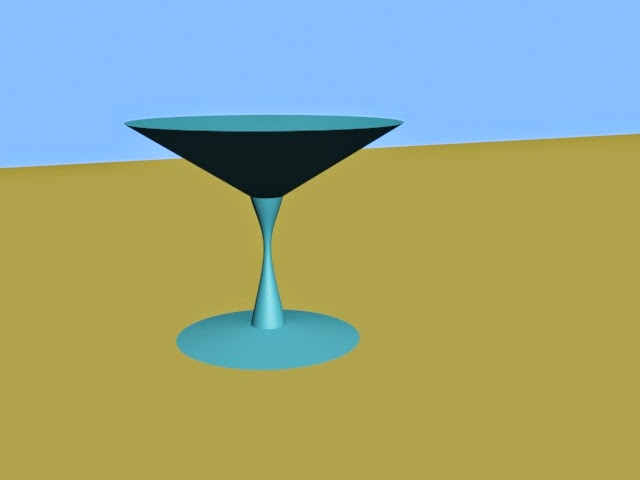
First of all wineglass is not yet wineglass. To use this photons effects. We need to create a new raytrace material that's pretty simple.
Wine glass without caustic effect
For other scene you should probably adjust the reflect box for reflection, and play around with the speculer highlights. Since this scene is just demonstrate the technique. I just made it more transparent for real glass. ( Transparent and reflect effect must have for caustic. you can also use physics_phen, raytrace etc.)
Well, It is glass but not much else. now we will make the caustic generators.
First, we need to change the renderer to mental ray (of course). the default scanline renderer cant do photons.
Now we need to makes light that can emits photons. Go to create --light--MR area light, and drag in the proper angle toward the wine glass.it will render just like this.(shadow-Ray traced shadow )
Well, I made caustic but it could be better. For example light is pretty dim. But we can make it brighter. Go into the indirect illumination tab of the render menu again. Scroll to the bottom and find global light properties.
We can simply crank the energy field for good and smooth result but at the cost of render time. Which can be 1 or 2 lacs value.
Hit F9 for render the scene.





No comments:
Post a Comment